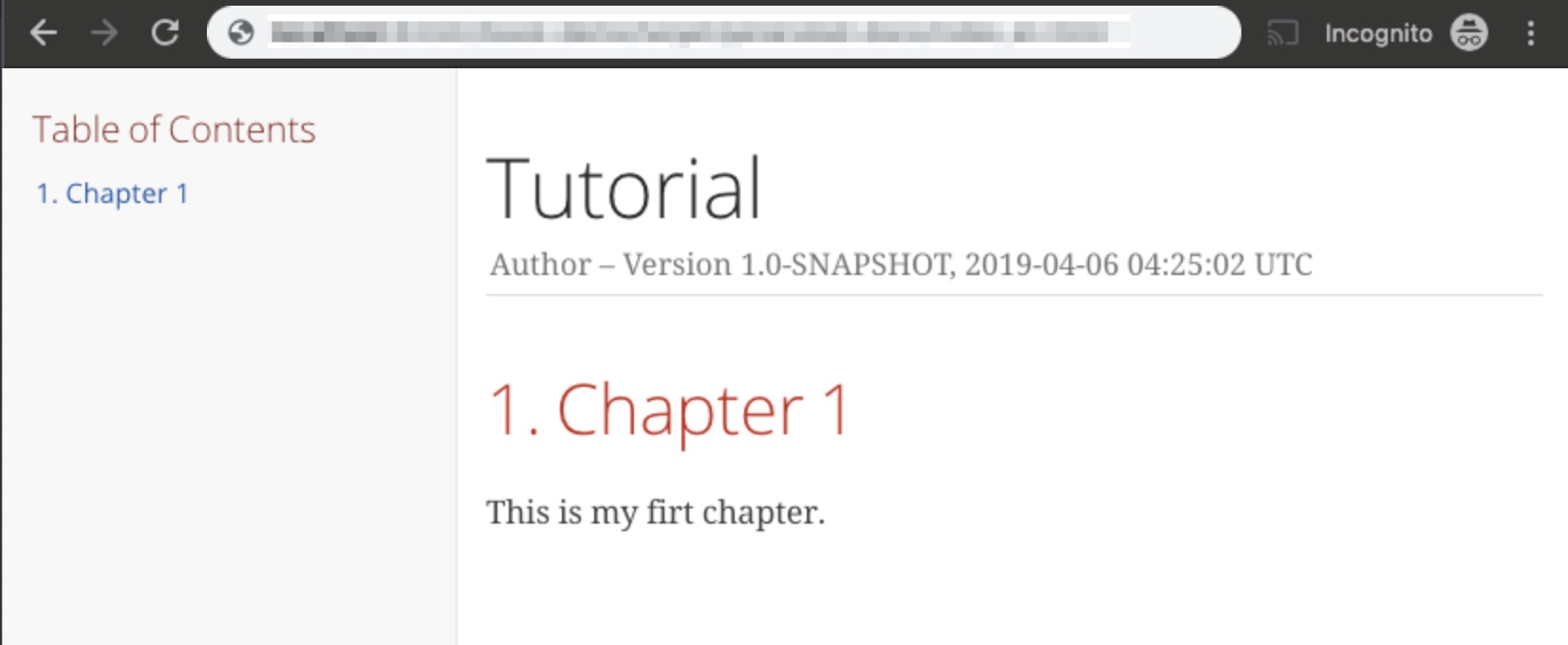1. Introduction
This tutorial shows how to start a Java Maven project from scratch and built all the necessary structure to have Asciidoctor capabilities along with spell checking for different languages as part of the project tests.
3. Creating Base Project Structure
3.1. Create a Maven project
On a terminal execute the following command:
mvn archetype:generate -DgroupId=asciidoctor.doc.demo -DartifactId=book-demo -DarchetypeArtifactId=maven-archetype-quickstart -DarchetypeVersion=1.4 -DinteractiveMode=falseOn a terminal cd into the generated folder:
cd book-demo/The generated folder structure should look like this:
├── pom.xml
└── src
├── main
│ └── java
│ └── asciidoctor
│ └── doc
│ └── demo
│ └── App.java
└── test
└── java
└── asciidoctor
└── doc
└── demo
└── AppTest.javaThe pom.xml file contains at this point the basic project structure.
3.2. Add Asciidoctor to the project
On a text editor, open the pom.xml file and add the following sections:
-
Update the
<properties>section with the following content:
<properties>
<project.build.sourceEncoding>UTF-8</project.build.sourceEncoding>
<maven.compiler.source>1.8</maven.compiler.source>
<maven.compiler.target>1.8</maven.compiler.target>
<asciidoctor.maven.plugin.version>1.5.7.1</asciidoctor.maven.plugin.version>
<asciidoctorj.pdf.version>1.5.0-alpha.16</asciidoctorj.pdf.version>
<asciidoctorj.version>1.5.8.1</asciidoctorj.version>
<maven.build.timestamp.format>yyyy-MM-dd HH:mm:ss z</maven.build.timestamp.format>
</properties>-
In the
<build>section, add the following content after the</pluginManagement>tag:
<plugins>
<plugin>
<groupId>org.asciidoctor</groupId> (1)
<artifactId>asciidoctor-maven-plugin</artifactId>
<version>${asciidoctor.maven.plugin.version}</version>
<dependencies> (2)
<dependency>
<groupId>org.asciidoctor</groupId>
<artifactId>asciidoctorj-pdf</artifactId> (3)
<version>${asciidoctorj.pdf.version}</version>
</dependency>
<dependency>
<groupId>org.asciidoctor</groupId>
<artifactId>asciidoctorj</artifactId>
<version>${asciidoctorj.version}</version>
</dependency>
</dependencies>
<executions>
<execution>
<id>output-html</id> (4)
<phase>generate-resources</phase>
<goals>
<goal>process-asciidoc</goal>
</goals>
<configuration>
<backend>html5</backend>
<sourceHighlighter>highlight.js</sourceHighlighter>
<preserveDirectories>true</preserveDirectories>
<attributes>
<toc>left</toc>
<sectanchors>true</sectanchors>
</attributes>
</configuration>
</execution>
<execution>
<id>generate-pdf-doc</id> (5)
<phase>generate-resources</phase>
<goals>
<goal>process-asciidoc</goal>
</goals>
<configuration>
<backend>pdf</backend>
<sourceHighlighter>highlight.js</sourceHighlighter>
<preserveDirectories>true</preserveDirectories>
<attributes>
<pagenums/>
<toc/>
<idprefix/>
<idseparator>-</idseparator>
</attributes>
</configuration>
</execution>
</executions>
<configuration> (6)
<attributes>
<project-version>${project.version}</project-version>
<revdate>${maven.build.timestamp}</revdate>
<sectnums>true</sectnums>
<icons>font</icons>
</attributes>
</configuration>
</plugin>
</plugins>| 1 | Reference to asciidoctor-maven-plugin. |
| 2 | Dependencies used by the asciidoctor-maven-plugin. |
| 3 | Provides PDF export capabilities to the project. |
| 4 | Configuration for HTML export. |
| 5 | Configuration for PDF export. |
| 6 | Global configuration for both executions. |
3.3. Create your first AsciiDoc file
-
Create the default AsciiDoc folder:
mkdir src/main/asciidoc-
Inside
src/main/asciidocfolder create the fileindex_en.adocwith the following content:
1
2
3
4
5
6
7
= Tutorial (1)
:nofooter: (2)
Author (3)
{project-version}, {revdate} (4)
== Chapter 1 (5)
This is my firt chapter.
| 1 | Set the document main Header. |
| 2 | Removes from the document the auto generated header. |
| 3 | Author name. |
| 4 | Maps the project version and revision date from the pom.xml file. |
| 5 | Set the first document sub header. |